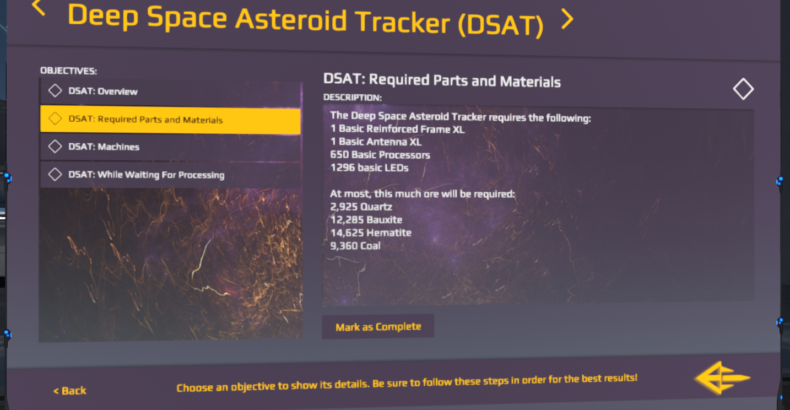Dual Universe Starter Pack
Initial Start
So you have just joined du, you have finished the tutorial and you think, what now? This guide will hopefully aid you into becoming an adept space hauler or ship salesman.
To start off id like to put in a recommendation in regards to the outposts and starter speeders, this question has been asked a lot, which is best? If I’m being honest there isn’t really a best one, however I may add that some of them do have their own advantages. Outpost Stations would be my recommendation purely for the fact it includes an Atmospheric Radar M , the other outposts do not include this and it could be beneficial to have early on, for quick quanta.
Secondly, I would like to add, the core difference between the speeders is mostly negligible, saying this I do think the choice for me would have to be the Novark Exacutus, reason for this is, I have flown the others and I had a better experience with this one, to add, it also included more cosmetic and flight elements. Plus it looks the coolest.
Talents
Mining and Inventory – Architect – Static/Dynamic Core Unit Expertise – L/S
Inventory Manager – Primary Container Augmentation – L3
Prerequisites
- Container proficiency L3
- Nanopack upgrades L3
Surface Harvester – Surface Harvesting Optimization and Surface Harvesting Efficiency – L3
Mining and Inventory – Mining Unit Manager – Mining Unit Optimization Handling And Calibration Charge Efficiency L3
This should leave some talent points left over, to get more talent points in the beginning is make sure you’re recruited through a Recruit-a-friend link, this provides 1 Million TP, in addition to another 1 Million through 2FA. This provides a lot of breathing room with person specific talents like industry and flight skills.
Mining Unit Tutorial
So you’re ready to get that sweet sweet rocks everyone goes on about? MU (Mining Units) are the only way to mine on a planet currently, next I will go over the basics of setting them up, the different types and how to use your charges for the best outcome.
Each outpost includes a Mining Unit S pre linked and installed, the best way to store the ore mined by it, would be linking multiple containers to a container hub (included in starter outposts) see below.
Each outpost includes containers with a hub connected but each have different total volume available. Outpost Station has the most volume available at 14kl.
To open the UI for a mining unit proceed by pressing F, this will open a screen which shows the relevant info you need
On this screen you will see the ore available to be mined by the unit, a mining unit can only have 1 ore type selected, do this by clicking the desired ore listed under available ore, after doing so you can press calibrate ensuring you have the calibration charges available to do so, which will consume 1 per calibration.
After hitting calibrate you’ll be shown an animation and by continuing it will show this screen.
Each scan mode provides a different way to find a hotspot, the whiter the area the better here, the way I do it is with a cone and area tools shown below.
This is the way that works me for most times but you’re free to play around as you see fit, by clicking set final calibration point you select the whitest area, and that’s all, you’ve set up a mining unit and it will need calibrating every few days.
Commonly Asked Questions
- What is the difference between Kergon(space fuel) and Nitron(Atmo fuel)? The main difference is they are both stored in separate fuel tanks, Kergon is used for space engines only and the same goes for Nitron but can only be used with Atmospheric engines.
- How much thrust and lift do I need to leave atmosphere? The hardest planet to leave atmosphere is Alioth, which has 1G of gravity, for ease I recommend having at least 1.5-2g of both Atmospheric and Space thrust, in terms of lift I usually recommend at least 2G for a good experience due to the lower sustentation speed, meaning you wont fall out the sky as easily.
- I have put weight in my ships containers and now it won’t lift off? There could be 2 reasons for this, the first being there’s too much weight for your hover engines/vertical boosters to handle so it stays on the ground, to check this, look underneath your ship in first person, if you see the engines firing you have too much weight, if you don’t, you have probably run out of fuel in the linked tanks.
- Why wont my ship fly, only hover? The most common reason for this, is when you buy a UEF ship or use a hover seat controller, its default flight mode will be (Pilot) Ground Construct, you can change this by right clicking the seat, heading to run default autoconfigure and selecting Flying construct, please also make sure you have horizontal wings, ailerons or stabilizers to provide high altitude lift.
- I don’t have a lot of space in my nanopack how do I increase it? First would be to invest talent points into Nanopack Upgrades, doing so will allow you to increase the total volume of your pockets! Another way which super important, by right clicking an owned container and using set as linked container doing so will allow you to use an external container as your designated storage, be sure to click the link icon in the top right of your inventory setting it as default.
If you have any more questions ill be keeping an eye on the thread this will be linked to, which I can provide further support. I hope this helped you in the start of your Dual Universe journey.
Next
Check out the this in-game guide you can put on screens, Screen: New Player Guide